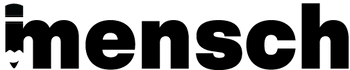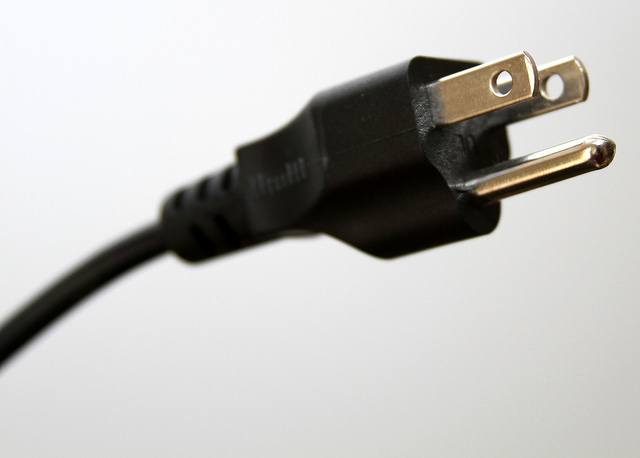[box type=”info” border=”full” icon=”none”]Eric Siu is the Vice President of SEO at Evergreen Search, a digital marketing agency in Los Angeles. Feel free to follow him on Twitter( @ericosiu) or on Google+:+Eric Siu[/box]
It’s not secret that blogging is a continuing trend. Just look at how the term ‘content marketing’ is trending in Google Insights.
Today, companies are starting to understand that providing valuable content to their customers is a powerful form of inbound marketing. With blogging, you can:
- Build trust with your user base
- Attract leads
- Add longtail SEO traffic
- Build links for SEO purposes
- Grow your readership
Blogging is the very reason that Brian Clark’s Copyblogger is a multi-million dollar business today.
As an entrepreneur, there’s a good chance that you haven’t gotten around to blogging yet. If you’re already blogging, then good job! And if you’re on WordPress, super good job!
But if you want to start (and you should), what content management system (CMS) should you start with?
WordPress.
WordPress powers over 53% of content management systems and it’s very easy to set up. You don’t need to be a skilled programmer or designer either.
In fact, there are a few incredibly useful WordPress plugins that will make you feel like a programmer (somewhat) because of the utility they provide.
Here are 9 plugins that will help get a head start for your WordPress blog:
Social Media
Social Sharing Toolkit – This plug-in gives easy access for readers to interact with social buttons on your posts. This is also known as ‘social bling’. You can place it before, after, or before and after each post. Social Sharing Toolkit is both clean and useful – as easy it gets.
Tweet Old Post – If you have old posts that you think would still be relevant to your audience today, why not tweet it out to them automatically? Tweet Old Post does exactly what it says. You can customize the date range and categories to pull old posts from. You can even exclude certain categories as well.
Social Metrics – Need to see how your content performs on Twitter, Facebook, Google+, StumbleUpon, Digg or LinkedIn? This plug-in puts all your content in a table next to social metrics so you can get a quick glance at your content winners and losers.
SEO
WordPress SEO – If there’s one plugin you add from this post, make this the one. WordPress SEO will take care of titles, indexation, XML sitemaps, breadcrumbs, and more for your blog. If you don’t know what that means, it’s okay – just know that this plugin will help with your SEO down the line and it’s very easy to use. If you need a guide, the creator wrote a definitive guide right here.
nRelate Related Content and nRelate Flyout – The first plugin will add a few boxes of related content at the end of each post. This helps with internal linking and will draw interest to other pages when readers finish your post. nRelate Flyout is a post excerpt that flys out when a reader nears the end of a blog post.
General
WP Database Backup – You don’t want all your hard work to go away in one shot right? This plug-in will help you back up WordPress.
WordPress Backup to Dropbox – It doesn’t hurt to have an added layer of protection in the cloud (Dropbox).
WP Total Cache – This plugin will help improve server performance by caching every aspect of your site. People and search engines both like speed.
WP Touch – As mobile adoption continues to grow, you’re going to want a mobile version of your site. Let this plugin do the work for you.
Conclusion
Becoming an entrepreneur means your time is limited. These WordPress plugins will do wonders in helping you save a lot of time and heartache.
What other WordPress plugins do you recommend?
plug image credit
Mario Schulzke is the Founder of ideamensch, which he started a decade ago to learn from entrepreneurs and give them a platform for their ideas.