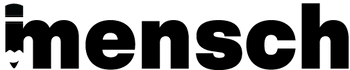[box icon=”none”]This is a guest post by Andy Crestodina, who is the Strategic Director of Orbit Media, a web design company in Chicago. He’s also the author of Content Chemistry, An Illustrated Guide to Content Marketing You are welcome to connect with Andy on Google+ and Twitter.[/box]
It’s been a long winter, many things have changed, so it’s time for a breath of fresh air. It seems to do households good, and it’s a great marketing habit as well. So let’s do some digital marketing spring cleaning.
1. Purge: Unfollow inactives and dead weight
If you haven’t worn it in a year… you probably won’t wear it this year. If you haven’t interacted with someone, especially if they didn’t reciprocate when you tried, it’s time to move on.
Twitter has 955 million users, however in the last 30 days only 13% of them have tweeted, according to Twopcharts. Assuming you follow tweeps who caught your eye with their interesting content, odds are that you don’t follow that many inactive accounts. At a last check 8% of the accounts I follow were 30-day inactive.
Using a tool such as Manageflitter you can find these inactive accounts and choose which ones to unfollow. Old unused accounts typically have inaccurate information, don’t interact and thus don’t provide value to your community.
On Google+ give the Chome add-on Circloscope a run. You’ll be able to find and uncircle those who don’t circle you back and much more.
Want to cleanup Facebook? Here’s my advice: ruthlessly “unlike” or unfollow anyone who drags you down. Or at a minimum “mute” them. Above each news feed post there is an upside down “carrot” sign. Click on it and you’ll get options to mute a post, and unfollow the person (not unfriend them). Using these features on all annoying posts will clean up your stream significantly.
2. Tidy up: Clean up your lists
Twitter, Google+, LinkedIn and your email database may all have lists in need of a bit of TLC.
-
Cleanup buddies SocialBro or FilterTweeps come to the rescue once again to help you reorganize your Twitter lists. Or maybe organize them for the first time. Organize them by location, job titles, talents, interests, utility, philosophy and more.
-
Use Circloscope for Google+ and reorganize your circles
-
On LinkedIn I find that this is a great opportunity to resync the address book and find new contacts to connect with.
-
For your email lists, use the segmenting or reporting features of your email service provide to select those who haven’t opened your email newsletters in a year or more. Don’t delete these records, but set them aside for a re-engagement campaign.
-
If you’re using groups on Facebook you may also want to check and see if the groups still apply. You can use the search bar to find people by city and add them to city lists. Just type “my friends who live in Chicago,” and you’ll find your Chicago friends. You can now click on the “Friends” button and select a category or list.
3. A fresh coat of paint: New Images for your Website
When was the last time you updated your website images? New images can be a great way to add a fresh touch to your website and social media profiles without actually having to go through a redesign. For best effect, stay away from stock photography and hire a pro to take shots of you, your employees, and your customers doing what you love most.
Also pay attention to photography trends. According to Rebecca Swift, Head of Creative Planning at iStock by Getty Images, “2014 will be the year of lens flare. It is everywhere – movies, TV shows, fashion and advertising. What was previously a technical error is now the visual representation of the era.”
Additionally both Facebook and Google have changed the image sizes they required to fully display an image when a page is shared. Talk to your web design team about making your website images shareable at 1,200 pixels wide. If that size seems huge, know that it is huge. And we can thank Facebook for that.
And are you still waiting to get a professionally done profile photos? Wait no more. In the sea of social media profile photos you can blend in or stand out. Choose to stand out. Hire a photographer and tell them you’re looking for pictures that show the professional yet human, genuine, confident and happy side of you.
4. Dust Off Your Profiles
A year’s worth of accomplishments are waiting to be highlighted. So go through each social network and proudly make your updates:
-
Update your website’s About Us page: Your profile on your site should sparkle.
-
Tweak your social media bios: try a new link, keywords or new hashtags
-
Polish your LinkedIn bio: Add accomplishments, add links, tweak your description and ask a close co-worker for a recommendation
Keep in mind that these profiles are highly visible. People see them every day. But when’s the last time you took a close look? It’s time.
5. Tidy Up Your Navigation
Some of your navigation gets a lot of clicks. Others, not so much. The navigation items that aren’t getting clicked are really just adding visual noise. Also known as clutter.
Log into Analytics and take a look at the “In-Page Analytics” report. Now you can see what people are actually clicking on. If you have links and buttons that get less than 1% of the clicks, consider tossing them out. If they’re the important pages that you really want people to see, toss something else out.
Web design is all about guiding the visitor through a series of pages, through which they learn what you do, how well you do it, and how it applies to them. Cluttered navigation is working against both your business and your visitor. Find a complete list of website navigation best practices here.
Every time you remove something, everything left stands out and looks more important. So cut the dead weight out of your website and your social accounts. Open a window, stretch your legs and get ready for another season of great marketing.
Thank you for letting us use this awesome image.
Mario Schulzke is the Founder of ideamensch, which he started a decade ago to learn from entrepreneurs and give them a platform for their ideas.